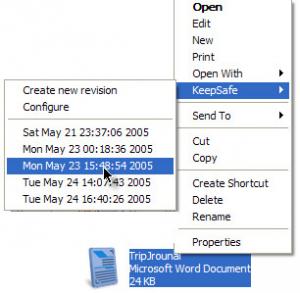KeepSafe
2.1
Size: 1 MB
Downloads: 7314
Platform: Windows XP/2003
This client-based data protection system developed by Stardock is meant to ensure that you do not lose your important data. Losing a file because it becomes corrupted or because you accidentally overwrite it, for example, is enough to drive you up the walls. KeepSafe protects against such unfortunate events by backing up the data you specify and by doing so in real-time. You tell the application what you want to protect, and it protects it for you – without negatively impacting your system’s performance.
Speaking about your system, it must meet the following requirements to run the KeepSafe application: Windows 7, Windows Vista (32-bit), Windows XP (32-bit), internet access for activation. To put it in other words, if you have an internet connected PC powered by XP, Vista, or Windows 7, you will have no problems running the KeepSafe application.
There are five tabs at the top of KeepSafe’s user friendly interface: What should be stored (lets you specify the file types you want to protect), Storage Settings (from here you can configure global storage settings), Search (look for old versions of files), Statistics, and About KeepSafe.
When you launch KeepSafe for the first time, you will be asked to configure the application so that it can monitor specific file types or directories. The application suggests that you keep copies of any file in My Documents and that you keep copies of documents, spreadsheets and presentations. You can further tweak the list of protected file types and folders from the “What should be stored?” tab on the application’s interface.
KeepSafe runs in the background and monitors the file types and the folders you specify. If a change is made to a monitored file, KeepSafe will automatically back up the existing file – it will back it up to the location you specify, be it another drive, an external drive, or a web server.
Please note that KeepSafe is only free to try. The trial version will only protect files saved in the Documents folder.
You won’t even notice that KeepSafe is running in the background. But you will take notice should an accident occur! Thanks to KeepSafe, your files are backed up and protected from data loss accidents.
Pros
KeepSafe works on any Windows-powered machine. The application’s interface is quite easy to figure out. Tell KeepSafe what files and folders you want to protect, and it will do so automatically. KeepSafe does not negatively impact the system’s performance.
Cons
The trial version will only protect files saved in the Documents folder.
KeepSafe
2.1
Download
KeepSafe Awards

KeepSafe Editor’s Review Rating
KeepSafe has been reviewed by George Norman on 20 Sep 2012. Based on the user interface, features and complexity, Findmysoft has rated KeepSafe 4 out of 5 stars, naming it Excellent